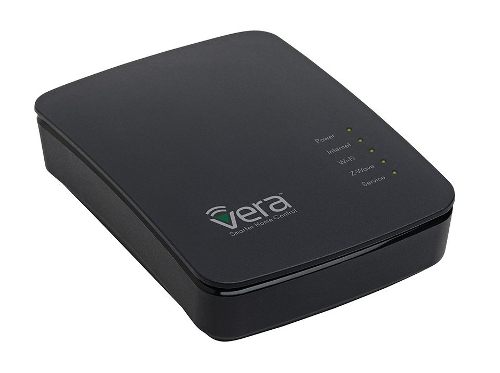Frog Pod Bath Toy Scoop by Boon
If you have little ones in the house, you probably have what feels to you like hundreds of bath toys in the shower. For my wife and I it got out of hand so we were looking for a solution to keep things a little tidy. We found this frog in our local toy store and gave it a shot.
We installed it in the bathtub and quickly found it to be a blessing in disguise. Sure it looks like an innocent little frog but this guy is capable of converting into a scoop that can help with the clean up routine after the kids shower. More than that the kids think its fun to use and end up using it as a toy as well. The Boon Frog Pod sticks to the wall using a double sided tape. The tape is good for a while but after about 6 months we ended up having to replace the tape with another 3M tape because the frog came crashing down off the wall. We feel we were being a little aggressive with he frogs capabilities but still it should be expected usage. We typically hold three bottles with shampoo conditioner and bath gel on top plus all the small toys inside.


Note that the frog is not made for large toys but instead made for smaller items. The frog pod is rather large at dimension of 19" x 16.5" x 7" inches but we feel its a good size to hold smaller toys. Any smaller and it just wouldn’t be worth it.
The Good
- Holds plenty of small toys
- Makes extra space for shampoo bottles
- Clings to the wall and doesn't require space.
- Holds toys that while allowing for excess water to drain out & avoid mold
The Bad
- Tape didn't last very long
- Rather large footprint
All in all we liked the frog pod and would recommend it, your kids are also sure to love it. Get your very own Frog Pod on Amazon.
We also like to note that there are at least two versions of the Frog Pod. The older one pictured here allows for the storage of bottles above while the new one eliminates that and leaves a larger toy container with a slightly smaller footprint. Both are still available for sale although the older one is getting tougher to find.
We installed it in the bathtub and quickly found it to be a blessing in disguise. Sure it looks like an innocent little frog but this guy is capable of converting into a scoop that can help with the clean up routine after the kids shower. More than that the kids think its fun to use and end up using it as a toy as well. The Boon Frog Pod sticks to the wall using a double sided tape. The tape is good for a while but after about 6 months we ended up having to replace the tape with another 3M tape because the frog came crashing down off the wall. We feel we were being a little aggressive with he frogs capabilities but still it should be expected usage. We typically hold three bottles with shampoo conditioner and bath gel on top plus all the small toys inside.


Note that the frog is not made for large toys but instead made for smaller items. The frog pod is rather large at dimension of 19" x 16.5" x 7" inches but we feel its a good size to hold smaller toys. Any smaller and it just wouldn’t be worth it.
The Good
- Holds plenty of small toys
- Makes extra space for shampoo bottles
- Clings to the wall and doesn't require space.
- Holds toys that while allowing for excess water to drain out & avoid mold
The Bad
- Tape didn't last very long
- Rather large footprint
All in all we liked the frog pod and would recommend it, your kids are also sure to love it. Get your very own Frog Pod on Amazon.
We also like to note that there are at least two versions of the Frog Pod. The older one pictured here allows for the storage of bottles above while the new one eliminates that and leaves a larger toy container with a slightly smaller footprint. Both are still available for sale although the older one is getting tougher to find.
Posted In: Toys and Games
Amazon Echo Review with demo using HA Bridge

The Amazon Echo is a hands-free speaker you control with your voice. It can connect to your bluetooth devices like your phone or tablets for the purpose of streaming audio. The echo is capable of playing music, giving you the latest news, sports scores, and weather, among other things. In a way its like Siri or Google now but not as refined in some aspects.
The echo has seven microphones that feature far field technology so it can hear you from across the room—even if you are playing music.
The build quality of the device is nice, there really isn't much too it, it looks like a Pringles chips can wrapped in black plastic. There are only two buttons on the unit and a rotating volume control on top with a light ring for visual feedback. It is aesthetically pleasing to the eye but can easily be missed if it is off to a corner. The Echo must be plugged in to an electric outlet to work and cant be dragged from room to room without taking the power supply with you. It does not have an auxiliary out so you can't connect it to your media center or external speaker big bummer for us.
You can easily manage your Echo with the free Alexa App on Android, or iOS platform as well as most desktop browsers. From there you can connect services you already use such as Pandora, or Spotify. The echo also comes with support for Amazon Music, Prime Music, iHeartRadio, and TuneIn.
From the App you can also set your home and work locations for traffic updates, and also news or sports scores you would like to hear on your flash briefing.
You can also create shopping lists and to-do lists. These items will show up on your Alexa app so no matter where you are they will be available to you.
You can set timers and alarms On the Amazon Echo, and all of these can be managed via the Alexa App as well. There you can change things such as alarm tones by picking from a predefined list.
The Alexa App is also where you discover and enable third-party Alexa skills. There aren't too many and we weren't really impressed by them but we imagine that they will get better just like the Google Play store did when it first began. The one skill that we can find a real use for was the metronome but that's only if you are a musician.
One of our favorite features is the connected home. By default the echo can control devices from WeMo, Philips Hue, SmartThings, Insteon, and Wink by just searching for them. We however don't have any of these as our main controller is a Vera Edge hub which is similar in nature to the Smrart Things hub. Luckily we found a developer on github that had created a home automation bridge that makes the echo think devices on the Vera are Philips hue devices and with that we are able to control our devices. You can get that info here https://github.com/bwssytems/ha-bridge. Note that this is not for the faint at heart and will require some work. This is the feature that we feel makes the Echo most valuable.
You can also lower the volume, raise the volume by just asking. And this is a tool the entire family can use like helping kids with homework or getting conversions for recipes in the kitchen.
You can even use apps such as if this then that to give you even more control of your devices.
If you want to stop Alexa from listening you can hit the mute button at any time and she won't hear a peep.
We feel that the Echo is a device full of promise, the voice recognition is amazing and very accurate. The built in functions are somewhat limited but we can see these getting better in the future. We feel that the Amazon commercials make Alexa seem smarter than she really is. If you don't set her up via the alexa app lots of things just won't work.
Alexa only knows where you live and work so you cant really ask her things like how is the commute from American airlines arena to Miami international airport ...
At the moment there is no open API which is a bummer for developers, other than that we find it is a cool toy and somewhat helpful assistant.
The Amazon Echo goes for 179.99 on Amazon. There is also a new Amazon Echo dot now that goes for 89.99 and the only thing missing from this one is the speaker but it features an auxiliary port that allows you to connect to external devices.
For the full review and some demo's of the actual Amazon Echo see our You Tube Video Review below.
Get your Very Own Amazon Echo onAmazon.
The echo has seven microphones that feature far field technology so it can hear you from across the room—even if you are playing music.
The build quality of the device is nice, there really isn't much too it, it looks like a Pringles chips can wrapped in black plastic. There are only two buttons on the unit and a rotating volume control on top with a light ring for visual feedback. It is aesthetically pleasing to the eye but can easily be missed if it is off to a corner. The Echo must be plugged in to an electric outlet to work and cant be dragged from room to room without taking the power supply with you. It does not have an auxiliary out so you can't connect it to your media center or external speaker big bummer for us.
You can easily manage your Echo with the free Alexa App on Android, or iOS platform as well as most desktop browsers. From there you can connect services you already use such as Pandora, or Spotify. The echo also comes with support for Amazon Music, Prime Music, iHeartRadio, and TuneIn.
From the App you can also set your home and work locations for traffic updates, and also news or sports scores you would like to hear on your flash briefing.
You can also create shopping lists and to-do lists. These items will show up on your Alexa app so no matter where you are they will be available to you.
You can set timers and alarms On the Amazon Echo, and all of these can be managed via the Alexa App as well. There you can change things such as alarm tones by picking from a predefined list.
The Alexa App is also where you discover and enable third-party Alexa skills. There aren't too many and we weren't really impressed by them but we imagine that they will get better just like the Google Play store did when it first began. The one skill that we can find a real use for was the metronome but that's only if you are a musician.
One of our favorite features is the connected home. By default the echo can control devices from WeMo, Philips Hue, SmartThings, Insteon, and Wink by just searching for them. We however don't have any of these as our main controller is a Vera Edge hub which is similar in nature to the Smrart Things hub. Luckily we found a developer on github that had created a home automation bridge that makes the echo think devices on the Vera are Philips hue devices and with that we are able to control our devices. You can get that info here https://github.com/bwssytems/ha-bridge. Note that this is not for the faint at heart and will require some work. This is the feature that we feel makes the Echo most valuable.
You can also lower the volume, raise the volume by just asking. And this is a tool the entire family can use like helping kids with homework or getting conversions for recipes in the kitchen.
You can even use apps such as if this then that to give you even more control of your devices.
If you want to stop Alexa from listening you can hit the mute button at any time and she won't hear a peep.
We feel that the Echo is a device full of promise, the voice recognition is amazing and very accurate. The built in functions are somewhat limited but we can see these getting better in the future. We feel that the Amazon commercials make Alexa seem smarter than she really is. If you don't set her up via the alexa app lots of things just won't work.
Alexa only knows where you live and work so you cant really ask her things like how is the commute from American airlines arena to Miami international airport ...
At the moment there is no open API which is a bummer for developers, other than that we find it is a cool toy and somewhat helpful assistant.
The Amazon Echo goes for 179.99 on Amazon. There is also a new Amazon Echo dot now that goes for 89.99 and the only thing missing from this one is the speaker but it features an auxiliary port that allows you to connect to external devices.
For the full review and some demo's of the actual Amazon Echo see our You Tube Video Review below.
Get your Very Own Amazon Echo onAmazon.
Posted In: YouTube Video Review
Orbit Max 8-Pattern Nozzle Review
If you are looking for an excellent quality nozzle for your garden hose, look no further. The Orbit Max 8-Pattern Nozzle is sure to tickle your fancy. The Orbit Max
8-Pattern Nozzle is sure to tickle your fancy. The Orbit Max garden hose nozzle has a solid uni-body construction with only two moving parts. There really isn’t much to go wrong with this nozzle. We have been using the Nozzle for over a year at a minimum once every weekend for gardening, cleaning the patio, and cleaning the pool pump primarily but this nozzle has withstood the test of time. We liked it so much in fact, that we replaced all our nozzles with the Orbit Max.
garden hose nozzle has a solid uni-body construction with only two moving parts. There really isn’t much to go wrong with this nozzle. We have been using the Nozzle for over a year at a minimum once every weekend for gardening, cleaning the patio, and cleaning the pool pump primarily but this nozzle has withstood the test of time. We liked it so much in fact, that we replaced all our nozzles with the Orbit Max.
The Orbit Max has a smooth thumb-control lever that adjusts the on/off as well as the flow of water you need for the job. The nozzle is very comfortable to hold and operate for any size hand. We love the different patterns and toughness of this product. Although we wouldn't go throwing it around on purpose, the design allows for much punishment to the nozzle without affecting performance.
has a smooth thumb-control lever that adjusts the on/off as well as the flow of water you need for the job. The nozzle is very comfortable to hold and operate for any size hand. We love the different patterns and toughness of this product. Although we wouldn't go throwing it around on purpose, the design allows for much punishment to the nozzle without affecting performance.
Below are a few pictures that illustrate the 8 different pattern sprays.











Get your very own Orbit Max Nozzle on Amazon .
.
The Orbit Max
Below are a few pictures that illustrate the 8 different pattern sprays.











Get your very own Orbit Max Nozzle on Amazon
Posted In: Tools
SpeakStick Portable Bluetooth Shower Speaker Review
If you are looking for a portable speaker for the shower you may want to take a look at the SpeakStick . We recently received a unit for review and took it for a spin. The SpeakStick is packaged in a
. We recently received a unit for review and took it for a spin. The SpeakStick is packaged in a
circular plastic case, it comes with just the label for the product description, and a mini usb charging cable. Please note that there is no charger included so you will either need to plug this little guy into a computer or a usb phone charger if you have one.
Our test period was seven days for about 30 minutes of use each day. The SpeakStick was about 15 feet away from the bluetooth transmitter which was a Samsung Galaxy Note 4. The SpeakStick had a stable connection throughought our testing and was able to stream music without a hitch through a solid wood door. The Audio that is produced by the mono 3" tall by 2" wide SpeakStick is not to be envied, but for its purpose and price range we feel it is a good buy.
The SpeakStick is capable of skipping ahead to the next track, going to the previous track, or pausing the music all together. We found it strange that we didn't see any buttons to increase or decrease the volume but after a little google searching we found that if you depress the next track or previous track buttons for a long time it will adjust the volume accordingly. We feel that just for this reason the device should have included a manual as we could see how someone could get frustrated thinking the speaker is not capable. We found the phone capabilities to be rather subpar, we were able to hear the other party but every time we would speak to the other party would say that we sounded like we were under water or muffled. We tried this test again outside of the shower after letting it dry thinking that some water may have gone in the hole for the microphone but the results were the similar. If you are looking to talk on the phone while in the shower, this probably isn't a great choice for you.
is capable of skipping ahead to the next track, going to the previous track, or pausing the music all together. We found it strange that we didn't see any buttons to increase or decrease the volume but after a little google searching we found that if you depress the next track or previous track buttons for a long time it will adjust the volume accordingly. We feel that just for this reason the device should have included a manual as we could see how someone could get frustrated thinking the speaker is not capable. We found the phone capabilities to be rather subpar, we were able to hear the other party but every time we would speak to the other party would say that we sounded like we were under water or muffled. We tried this test again outside of the shower after letting it dry thinking that some water may have gone in the hole for the microphone but the results were the similar. If you are looking to talk on the phone while in the shower, this probably isn't a great choice for you.
- USB connector
- Nice appealing look and feel
- Great price currently 19.99 on Amazon
- Loud enough for bathroom use while shower is running
- Battery lasts for weeks unless you take extremely long showers. (We only tested for approximately 30 minutes a day 7 days straight)
- Small footprint
- No instructions
- No indicator on the device to let you know you can change volume, we found that it is possible if you just keep the next/previous tracks button pressed!
- Sound quality is not good but for the price and actual use you really cant ask for more.
- Since there are no instructions we couldn’t identify if it was water proof or water resistant. We did not try submerging it in water as it looks like it is only water resistant.
- Quality on phone calls was not good.
Overall the speaker does what it's supposed to and looks rather appealing so it wont be an eye sore in your bathroom. The SpeakStick also comes in various colors so you may even be able to match it with your decor. We also found this little speaker to perform quite well when being used as a speaker for your Phone GPS if you have an older vehicle or one without integrated Bluetooth. This allows you to play your music on your car stereo while not missing your next turn.
Get your own Bluetooth Shower Speaker SpeakStick on Amazon
 . We recently received a unit for review and took it for a spin. The SpeakStick is packaged in a
. We recently received a unit for review and took it for a spin. The SpeakStick is packaged in a circular plastic case, it comes with just the label for the product description, and a mini usb charging cable. Please note that there is no charger included so you will either need to plug this little guy into a computer or a usb phone charger if you have one.
Our test period was seven days for about 30 minutes of use each day. The SpeakStick was about 15 feet away from the bluetooth transmitter which was a Samsung Galaxy Note 4. The SpeakStick had a stable connection throughought our testing and was able to stream music without a hitch through a solid wood door. The Audio that is produced by the mono 3" tall by 2" wide SpeakStick is not to be envied, but for its purpose and price range we feel it is a good buy.
The SpeakStick
The Good
- USB connector
- Nice appealing look and feel
- Great price currently 19.99 on Amazon
- Loud enough for bathroom use while shower is running
- Battery lasts for weeks unless you take extremely long showers. (We only tested for approximately 30 minutes a day 7 days straight)
- Small footprint
The Bad
- No instructions
- No indicator on the device to let you know you can change volume, we found that it is possible if you just keep the next/previous tracks button pressed!
- Sound quality is not good but for the price and actual use you really cant ask for more.
- Since there are no instructions we couldn’t identify if it was water proof or water resistant. We did not try submerging it in water as it looks like it is only water resistant.
- Quality on phone calls was not good.
Overall the speaker does what it's supposed to and looks rather appealing so it wont be an eye sore in your bathroom. The SpeakStick also comes in various colors so you may even be able to match it with your decor. We also found this little speaker to perform quite well when being used as a speaker for your Phone GPS if you have an older vehicle or one without integrated Bluetooth. This allows you to play your music on your car stereo while not missing your next turn.
Get your own Bluetooth Shower Speaker SpeakStick on Amazon
Posted In: Reviews
Trend Enterprises Math Wheel Review
Here is a neat little tool you can use to help your kids excel in math at school at an early age. My daughter was in first grade last year and her teacher swore by them so we gave them a try. Turns out the teacher was right, my daughter loved them and even asked for them whenever it came time to do her homework. Sure there were times when she wouldn’t want to do it but my wife and I did notice the difference when we were quizzing her with these.
We have already purchased the next set, and do plan to use these for our other children. It's a great tool at a great price. The math wheels come in addition and subtraction for recommended ages of 6 and up, as well as multiplication & division for ages 8 and up.
Get your very own Trend Enterprises Math Wheel on Amazon
We have already purchased the next set, and do plan to use these for our other children. It's a great tool at a great price. The math wheels come in addition and subtraction for recommended ages of 6 and up, as well as multiplication & division for ages 8 and up.
Get your very own Trend Enterprises Math Wheel on Amazon
Posted In: Toys and Games
iClever 6-Port 50W 10A USB Travel Wall Charger Review
We recently received this unit for review and have been using it for a little over a month. At first we didn't really see much use for this device but it grew on us. The 6 port iClever USB Travel Wall Charger
features 6 usb ports all with the SmartID technology that identifies what type of device and charges the device at up to 2.4 amps. The device is capable of having all 6 ports produce the same output current which means you can charge multiple tablet devices or phones simultaneously.
We were able to test charging two ipads, a note 4 , and an iPhone simultaneously while still having several ports available for charging other devices. The devices all charged up as quickly as they would have with the charger they came with. The exception being the note 4 which didn't identify the charger as a fast charger but still charged at the regular speed. Note that Samsung has a new technology that allows for quicker charging. Aside from that we were very pleased with the device.
We feel this device comes in handy for travellers specially when you can only find one outlet in the airport but might need to charge your family or co-workers phone(s) or tablet(s). We noticed it's usefulness today as one we had to go to a hospital and were faced with the only one wall outlet available dilemma. The iClever did it's job and we were even able to let a stranger plug in his kids tablet so that he can continue playing his Rayman jungle game. In this instance the three devices plugged into the iClever Travel Charger were not only able to continue to be used but actually charged even as the devices were being used. This was the moment we realized what a great investment the product was.
The iClever USB Travel Wall Charger
has a small footprint but can get easily tossed around because it doesn't weigh much. It's a bit larger than a stack of cards and has a 5 foot power cord which is long enough.
You will need to provide your own usb cables as none are provided with this device. Finally the device does have an indicator light that let's you know when it has power and is available for charging.
The Good
-Good build, feels lie a quality product
- The price is right. Currently $25.99 on Amazon
- Ports can be used simultaneously
The Bad
- Couldn't fast charge newer samsung devices ( it was able to charge just at the regular speed)
- Device should be a little heavier to not allow it to be pulled around too easily
features 6 usb ports all with the SmartID technology that identifies what type of device and charges the device at up to 2.4 amps. The device is capable of having all 6 ports produce the same output current which means you can charge multiple tablet devices or phones simultaneously.
We were able to test charging two ipads, a note 4 , and an iPhone simultaneously while still having several ports available for charging other devices. The devices all charged up as quickly as they would have with the charger they came with. The exception being the note 4 which didn't identify the charger as a fast charger but still charged at the regular speed. Note that Samsung has a new technology that allows for quicker charging. Aside from that we were very pleased with the device.
We feel this device comes in handy for travellers specially when you can only find one outlet in the airport but might need to charge your family or co-workers phone(s) or tablet(s). We noticed it's usefulness today as one we had to go to a hospital and were faced with the only one wall outlet available dilemma. The iClever did it's job and we were even able to let a stranger plug in his kids tablet so that he can continue playing his Rayman jungle game. In this instance the three devices plugged into the iClever Travel Charger were not only able to continue to be used but actually charged even as the devices were being used. This was the moment we realized what a great investment the product was.
The iClever USB Travel Wall Charger
has a small footprint but can get easily tossed around because it doesn't weigh much. It's a bit larger than a stack of cards and has a 5 foot power cord which is long enough.
You will need to provide your own usb cables as none are provided with this device. Finally the device does have an indicator light that let's you know when it has power and is available for charging.
The Good
-Good build, feels lie a quality product
- The price is right. Currently $25.99 on Amazon
- Ports can be used simultaneously
The Bad
- Couldn't fast charge newer samsung devices ( it was able to charge just at the regular speed)
- Device should be a little heavier to not allow it to be pulled around too easily
Posted In: Technology
iClever Bluetooth Portable Speaker Review
We tested the iClever Portable Bluetooth Speaker for a few weeks and were very surprised by the sound quality that came from this little speaker. The speaker seemed to do well with highs and lows and did a good job at filling a small to medium sized room. That being said you can't expect this little speaker to sound like a 5.1 surround sound system but we were happy with it.

The Speaker has buttons on its underside to play, pause, rewind, and forward. It also has rubber footing to allow it from slipping off of any surface. There is a Bluetooth sync button on its front with a blue led that lets you know when your device is synced. Finally on its back side it has the micro usb port for charging and the 3.5mm aux port.

We were able to pair the speaker with both an iPhone 5s and a Samsung Galaxy Note 4. Both phones were able to connect to the speaker via Bluetooth with no problem. The speaker automatically connects to the last device it was connected to automatically which was pretty neat because typically you will just use it with one device. The iClever Portable Bluetooth Speaker also features a 3.5mm audio port for non-Bluetooth devices.

We were able to use this speaker for phone calls in an office environment and experienced no issues and clear phone calls. The Bluetooth 4.0 chipset allows for fast transmission and low power consumption. During our testing we were able to get 7 - 8 hours of playtime consistently. The range was outstanding even through walls. We were able to have our phone charging in one room and the speaker in another about 25 feet away with a wall in between with no issues. Honestly we didn't think it would work but were pleasantly surprised.
The speaker has a great build that gives it the look and feel of a quality product. The shiny sexy shell is actually really nice and is sure to turn some heads.
Get your iClever Mini Portable Bluetooth Speaker on Amazon.
The Good
- Low cost
- Great Sound
- Bluetooth 4.0 and fully backward compatible with older versions
- 3.5 mm aux plug for connecting older devices
- 3.5 mm cable included
- micro usb charging cable included
The Bad
- Charger is not included

The Speaker has buttons on its underside to play, pause, rewind, and forward. It also has rubber footing to allow it from slipping off of any surface. There is a Bluetooth sync button on its front with a blue led that lets you know when your device is synced. Finally on its back side it has the micro usb port for charging and the 3.5mm aux port.

We were able to pair the speaker with both an iPhone 5s and a Samsung Galaxy Note 4. Both phones were able to connect to the speaker via Bluetooth with no problem. The speaker automatically connects to the last device it was connected to automatically which was pretty neat because typically you will just use it with one device. The iClever Portable Bluetooth Speaker also features a 3.5mm audio port for non-Bluetooth devices.

We were able to use this speaker for phone calls in an office environment and experienced no issues and clear phone calls. The Bluetooth 4.0 chipset allows for fast transmission and low power consumption. During our testing we were able to get 7 - 8 hours of playtime consistently. The range was outstanding even through walls. We were able to have our phone charging in one room and the speaker in another about 25 feet away with a wall in between with no issues. Honestly we didn't think it would work but were pleasantly surprised.
The speaker has a great build that gives it the look and feel of a quality product. The shiny sexy shell is actually really nice and is sure to turn some heads.
Get your iClever Mini Portable Bluetooth Speaker on Amazon.
The Good
- Low cost
- Great Sound
- Bluetooth 4.0 and fully backward compatible with older versions
- 3.5 mm aux plug for connecting older devices
- 3.5 mm cable included
- micro usb charging cable included
The Bad
- Charger is not included
Posted In: Technology
Intocircuit Power Mini 3000mAh Review
Need some emergency power for your cell phone? This little stick will fit in your pocket and deliver 3000mAh of juice. We recently gave this little guy a test on a Galaxy Note 4. The device was able to power up a completely dead phone and charge the 3400mah battery to over 50% in a two hour time frame. Given that this will be for emergency purposes only we feel this is more than enough power for any emergency situation where your phone is left dry. Note that on phones with smaller power demands it will give a bigger charge. The Note 4 is one of the largest phones on the market today with thigh demand for power.
The inito circuit also features a pretty cool little led flash-light to help you in the dark. You can get your very own Intocircuit Power Mini 3000mAh on Amazon
.
The inito circuit also features a pretty cool little led flash-light to help you in the dark. You can get your very own Intocircuit Power Mini 3000mAh on Amazon
.
Posted In: Technology
VeraEdge by Vera formerly Mi Casa Verde Review
The VeraEdge Home Controller is a new device that was created to replace both the Vera 3 and the Vera lite by Vera formerly known as Mi Casa Verde. They have been in the business for quite some time and have a well established community and forum base. We find the Vera controller to offer a fairly affordable device that will allow control of devices like door locks, sensors, thermostats, dimmers, etc. The VeraEdge is capable of talking the z-wave plus as well as wifi protocols. The Vera Edge is an open system that allows you the owner / user to take it over and do as you will, it is the main thing that sets this device apart from all the others such as smarthings and the former revolv hub. With the Vera Edge you will not need to replace any of your home wiring to make it talk to your devices. It will use your existing wiring and all communication is done wireless.
is a new device that was created to replace both the Vera 3 and the Vera lite by Vera formerly known as Mi Casa Verde. They have been in the business for quite some time and have a well established community and forum base. We find the Vera controller to offer a fairly affordable device that will allow control of devices like door locks, sensors, thermostats, dimmers, etc. The VeraEdge is capable of talking the z-wave plus as well as wifi protocols. The Vera Edge is an open system that allows you the owner / user to take it over and do as you will, it is the main thing that sets this device apart from all the others such as smarthings and the former revolv hub. With the Vera Edge you will not need to replace any of your home wiring to make it talk to your devices. It will use your existing wiring and all communication is done wireless.
Just like all its competitors it features apps for iPhone and Android devices alike. The user interface is simple to use and is easy to navigate.
Here are some screen shots of the Android app, the apple iOS version is very similar.
Welcome screen Vera Controller
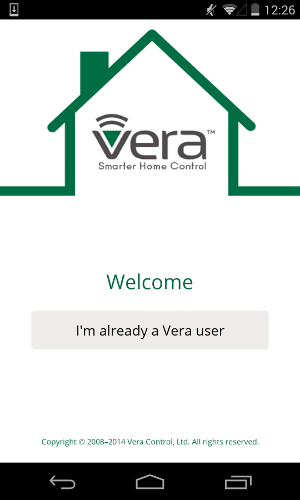
Dashboard screen Vera Controller
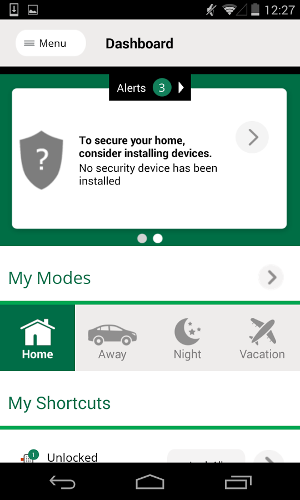
Menu screen Vera Controller
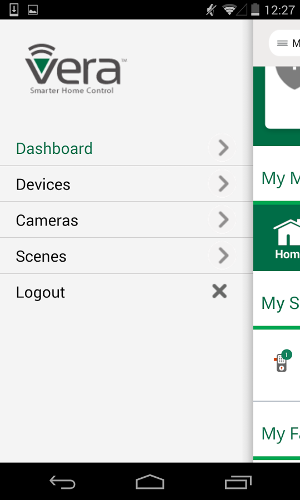
Device screen Vera Controller
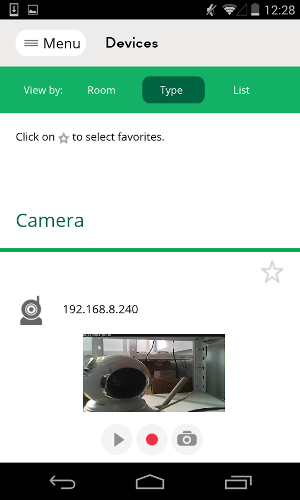
Scene screen Vera Controller
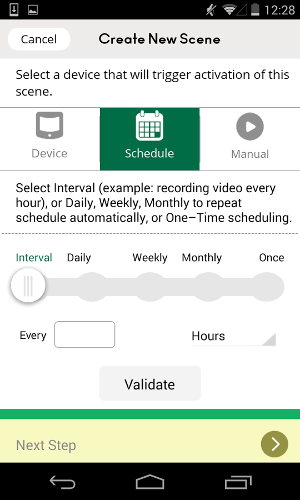
We recently reviewed the VeraLight and were excited when we heard of its replacement so we quickly placed an order. After receiving our VeraEdge Home Controller we plugged it in to our network and started setting it up. Just like the Vera Light, it did not include any instructions but instead pointed you to the website to set up the device. The initial set up was fairly easy however we could see how someone with no knowledge could get stuck in a few steps (when pairing devices such as switches and door locks). A few You Tube searches could fix this but we don't feel you should need to do that. Our experience has not been so good with the plug-ins but the issue based on forums seems to be that the new UI7 user interface is new and still needs some work. Most of the plug-ins we tried have been written for the older UI. An example of a plugin that we used and loved is the weather underground plugin. The plugin allows you to get weather information into your vera that you can use to trigger scenes. For example, if it is over 85 degrees outside turn on sprinkler pump so your dog can have some water to refresh.
we plugged it in to our network and started setting it up. Just like the Vera Light, it did not include any instructions but instead pointed you to the website to set up the device. The initial set up was fairly easy however we could see how someone with no knowledge could get stuck in a few steps (when pairing devices such as switches and door locks). A few You Tube searches could fix this but we don't feel you should need to do that. Our experience has not been so good with the plug-ins but the issue based on forums seems to be that the new UI7 user interface is new and still needs some work. Most of the plug-ins we tried have been written for the older UI. An example of a plugin that we used and loved is the weather underground plugin. The plugin allows you to get weather information into your vera that you can use to trigger scenes. For example, if it is over 85 degrees outside turn on sprinkler pump so your dog can have some water to refresh.
Here are some images of the different physical features of the veraedge vs veralite.
Veralite vs Veraedge Footprint

Veralite vs Veraedge ports Ethernet USB and power same on both units

Veralite vs Veraedge Height footprint

Veralite +, -, battery, and reset vs Veraedge sync (same as + and - on veralite), WPS, and reset

One of the most popular features that set the Vera systems apart is its plug-ins that allow it to talk with devices such as thermostats like the nest via plug-ins. It is also capable of talking with DSC alarm controllers via an envisalink module that is to be attached to the alarm and a plug-in on the Vera side. This and many more plug-ins are available and if you are the techy type you can create your very own plugins using Lua and luup code. The possibilities really are endless with this device.
We wouldn't necessarily call this little guy a router but if plugged in to a cable modem for instance it is capable of dishing out DHCP addresses. You will not be able to reserve IP addresses or set up any port forwarding so if you need this functionality get yourself a real router.
When we received the unit there were a few bugs like the USB port was unusable for logging if you are developing and the IP couldn't be set statically but Vera has sent an update recently that fixed those issues. There seems to be a somewhat decent support system.
The pairing of devices is easy however they removed the battery option that the veralight had to take the unit close to the devices for pairing without a power adapter. If for some reason you aren't able to pair from where your unit is installed, you will need to unplug everything take the unit and power adapter to plug it in to power next to your door lock for instance. In our case the two wall switches worked flawlessly via the app and original install location. We did have an issue pairing with one device that was further away so we plugged the Vera to power next to that device and hit the sync button on the side of device and when flashing rapidly we controlled our z-wave device. Once you see the vera flash rapidly your device is paired and you can unplug ant take back to desired location. (not anywhere in the manual had to you tube this hence my point above)
We have had the unit for about three weeks now and it works great. No hiccups so far except fro the plug-ins but that�s not really Vera's issue since they didn't write the plug-ins. All in all we really like the flexibility the device allows. We enjoy the open framework and love the fact that you don�t need to connect to external devices to control your equipment at home even if your internet is out.. In the case of smarthings or revolv, if you loose your Internet for whatever reason, you cant control your devices even if you are home and your wireless router is working properly.
Breakdown of difference between Vera controllers

The Good
- Good price for functionality
- information stays on the hub.
- No internet required to control from within your wifi network.
- Plugins allow it to work with many other types of devices such as those that have wifi html interface. DSC Alarm Panel with the EYEZ-ON EVL-3
with the EYEZ-ON EVL-3 and Nest thermostat
and Nest thermostat are two of the more popular plugins.
are two of the more popular plugins.
The Bad
- The instructions are not very clear on how to add devices. (Once you figure it out it is actually very easy)
- Only supports z-wave plus and wifi protocol we wish it also did zigbee
- At the moment the device seems somewhat buggy
- Many of the plugins do not funtion properly
Get your very own VeraEdge Home Controller on Amazon.
Just like all its competitors it features apps for iPhone and Android devices alike. The user interface is simple to use and is easy to navigate.
Here are some screen shots of the Android app, the apple iOS version is very similar.
Welcome screen Vera Controller
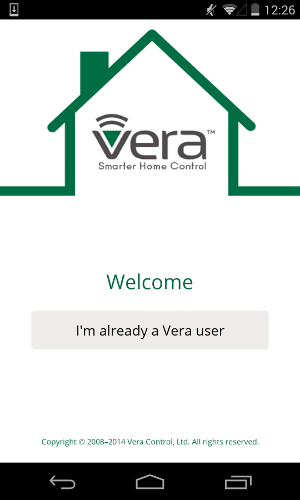
Dashboard screen Vera Controller
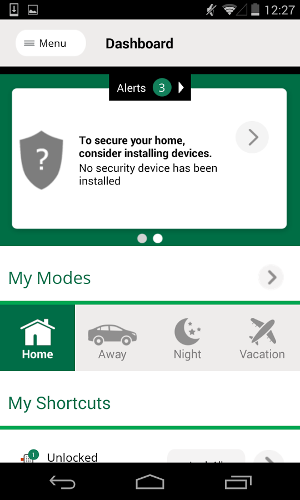
Menu screen Vera Controller
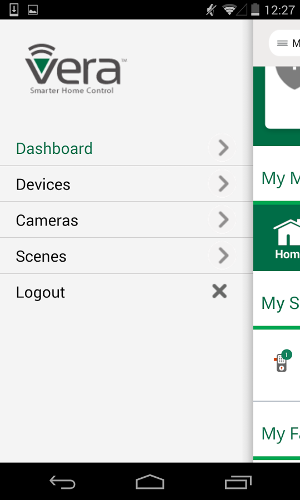
Device screen Vera Controller
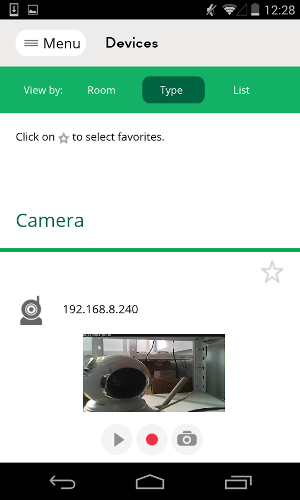
Scene screen Vera Controller
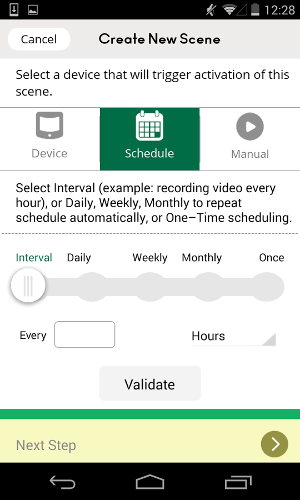
We recently reviewed the VeraLight and were excited when we heard of its replacement so we quickly placed an order. After receiving our VeraEdge Home Controller
Here are some images of the different physical features of the veraedge vs veralite.
Veralite vs Veraedge Footprint

Veralite vs Veraedge ports Ethernet USB and power same on both units

Veralite vs Veraedge Height footprint

Veralite +, -, battery, and reset vs Veraedge sync (same as + and - on veralite), WPS, and reset

One of the most popular features that set the Vera systems apart is its plug-ins that allow it to talk with devices such as thermostats like the nest via plug-ins. It is also capable of talking with DSC alarm controllers via an envisalink module that is to be attached to the alarm and a plug-in on the Vera side. This and many more plug-ins are available and if you are the techy type you can create your very own plugins using Lua and luup code. The possibilities really are endless with this device.
We wouldn't necessarily call this little guy a router but if plugged in to a cable modem for instance it is capable of dishing out DHCP addresses. You will not be able to reserve IP addresses or set up any port forwarding so if you need this functionality get yourself a real router.
When we received the unit there were a few bugs like the USB port was unusable for logging if you are developing and the IP couldn't be set statically but Vera has sent an update recently that fixed those issues. There seems to be a somewhat decent support system.
The pairing of devices is easy however they removed the battery option that the veralight had to take the unit close to the devices for pairing without a power adapter. If for some reason you aren't able to pair from where your unit is installed, you will need to unplug everything take the unit and power adapter to plug it in to power next to your door lock for instance. In our case the two wall switches worked flawlessly via the app and original install location. We did have an issue pairing with one device that was further away so we plugged the Vera to power next to that device and hit the sync button on the side of device and when flashing rapidly we controlled our z-wave device. Once you see the vera flash rapidly your device is paired and you can unplug ant take back to desired location. (not anywhere in the manual had to you tube this hence my point above)
We have had the unit for about three weeks now and it works great. No hiccups so far except fro the plug-ins but that�s not really Vera's issue since they didn't write the plug-ins. All in all we really like the flexibility the device allows. We enjoy the open framework and love the fact that you don�t need to connect to external devices to control your equipment at home even if your internet is out.. In the case of smarthings or revolv, if you loose your Internet for whatever reason, you cant control your devices even if you are home and your wireless router is working properly.
Breakdown of difference between Vera controllers

The Good
- Good price for functionality
- information stays on the hub.
- No internet required to control from within your wifi network.
- Plugins allow it to work with many other types of devices such as those that have wifi html interface. DSC Alarm Panel
The Bad
- The instructions are not very clear on how to add devices. (Once you figure it out it is actually very easy)
- Only supports z-wave plus and wifi protocol we wish it also did zigbee
- At the moment the device seems somewhat buggy
- Many of the plugins do not funtion properly
Get your very own VeraEdge Home Controller on Amazon.
Posted In: Technology
iClever Himbox HB01 Bluetooth 4.0 Hands-Free Review
So you have a car with an older radio that has an aux port but no Bluetooth? You may want to give this little guy a try. We were recently given a demo unit to review and were pleasantly surprised. The device itself is about the size of a dollar coin. It plugs in to your auxiliary port in your car and gets its power from a usb port. The device does come with an adapter for your 12 volt cigarette adapter and even has an extra 2Amp port for your phone charger. When on, the device has led's that light up the panel. It features fully backward compatible Bluetooth 4.0 for full-speed transmission and low power consumption. The panel gives you control over your device allowing you to fast forward, rewind, and stop your media. The HB01 also comes with a magnetic base that you can stick to your car so that your HB01 stays firmly in one place while still allowing you to remove it and handle.
We have been using the device for about two weeks now on a Honda Accord 2007 non stop. The iClever Himbox HB01 Bluetooth Car Kit on Amazon does a great job at transmitting media from your phone. We used a Samsung Galaxy Note 4 to connect. We decided not to use the factory radio but instead use apps from our phone, and set the phone to automatically connect to the Himbox HB01, it did an outstanding job automatically connecting to HB01. Once connected You are able to use the HB01 as hands-free solution for answering and receiving phone calls and streaming music from your Bluetooth-enabled phones. The media sounded excellent and not once did we have a hiccup of any type. The audio was clear and sounded as clear as if it was coming from the head unit in the car. We did find that when using it to talk on the phone, although we were able to listen to the conversation with no problem, the folks on the other end did complain of road noise despite the echo and noise cancelling technology. When the car was stopped, they person on the other end of the phone said it sounded great. One thing to note is that the iClever Himbox HB01 Bluetooth Car Kit on Amazon
does a great job at transmitting media from your phone. We used a Samsung Galaxy Note 4 to connect. We decided not to use the factory radio but instead use apps from our phone, and set the phone to automatically connect to the Himbox HB01, it did an outstanding job automatically connecting to HB01. Once connected You are able to use the HB01 as hands-free solution for answering and receiving phone calls and streaming music from your Bluetooth-enabled phones. The media sounded excellent and not once did we have a hiccup of any type. The audio was clear and sounded as clear as if it was coming from the head unit in the car. We did find that when using it to talk on the phone, although we were able to listen to the conversation with no problem, the folks on the other end did complain of road noise despite the echo and noise cancelling technology. When the car was stopped, they person on the other end of the phone said it sounded great. One thing to note is that the iClever Himbox HB01 Bluetooth Car Kit on Amazon has to be placed close to the driver seat so that it can pick up your voice. Although they could improve the road noise filtering we think $29 is a great price to add this functionality to your car.
has to be placed close to the driver seat so that it can pick up your voice. Although they could improve the road noise filtering we think $29 is a great price to add this functionality to your car.
The Good
- Great Price
- Small and easy to conceal
- Easy to install and pair with any media streaming device / phone
- Extra port on 12 volt adapter
- Eliminates need to install a new expensive stereo system in your car
- The cables are very skinny which makes it easy to hide
- magnetic cradle for himbox included so it stays in one place
The Bad
- Quality of voice call not that great while driving
Purchase your iClever Himbox HB01 Bluetooth Car Kit on Amazon
Himbox HB01

We have been using the device for about two weeks now on a Honda Accord 2007 non stop. The iClever Himbox HB01 Bluetooth Car Kit on Amazon
The Good
- Great Price
- Small and easy to conceal
- Easy to install and pair with any media streaming device / phone
- Extra port on 12 volt adapter
- Eliminates need to install a new expensive stereo system in your car
- The cables are very skinny which makes it easy to hide
- magnetic cradle for himbox included so it stays in one place
The Bad
- Quality of voice call not that great while driving
Purchase your iClever Himbox HB01 Bluetooth Car Kit on Amazon
Himbox HB01

Posted In: Technology